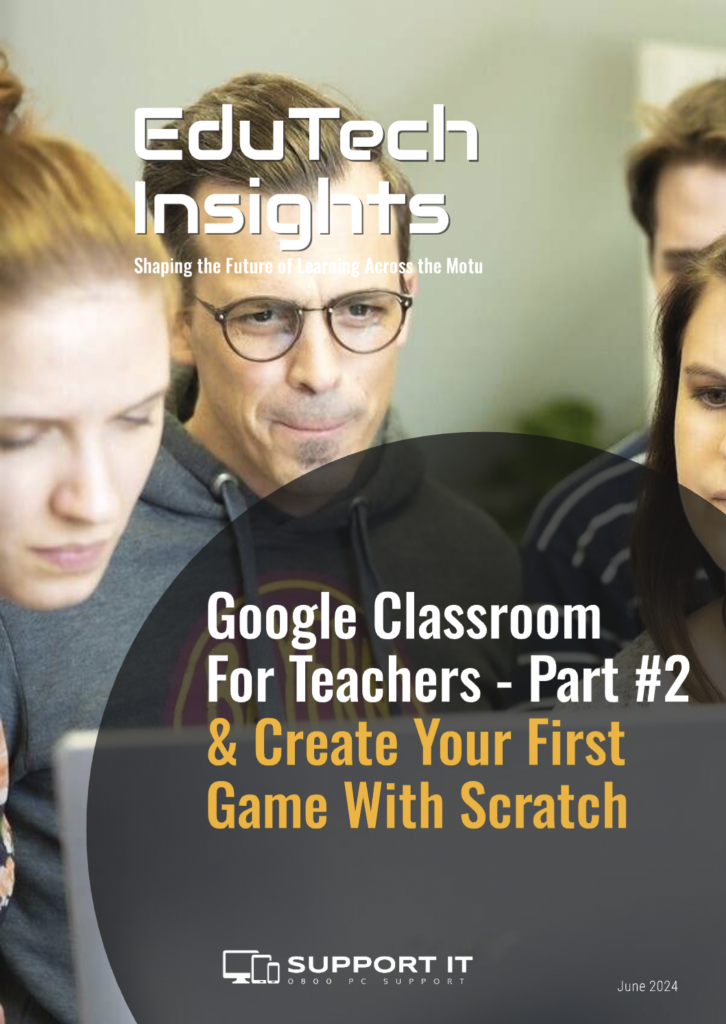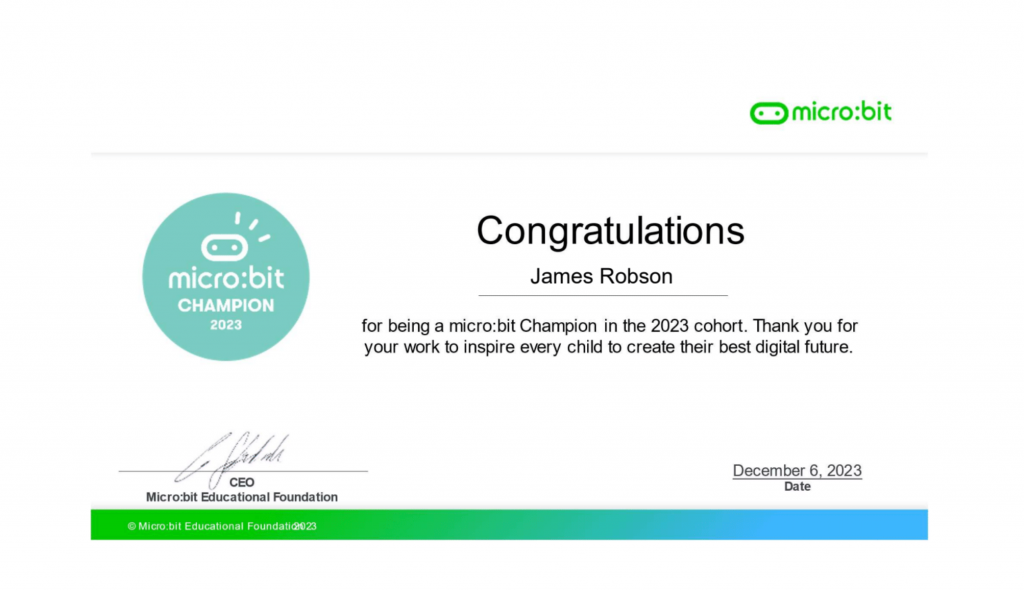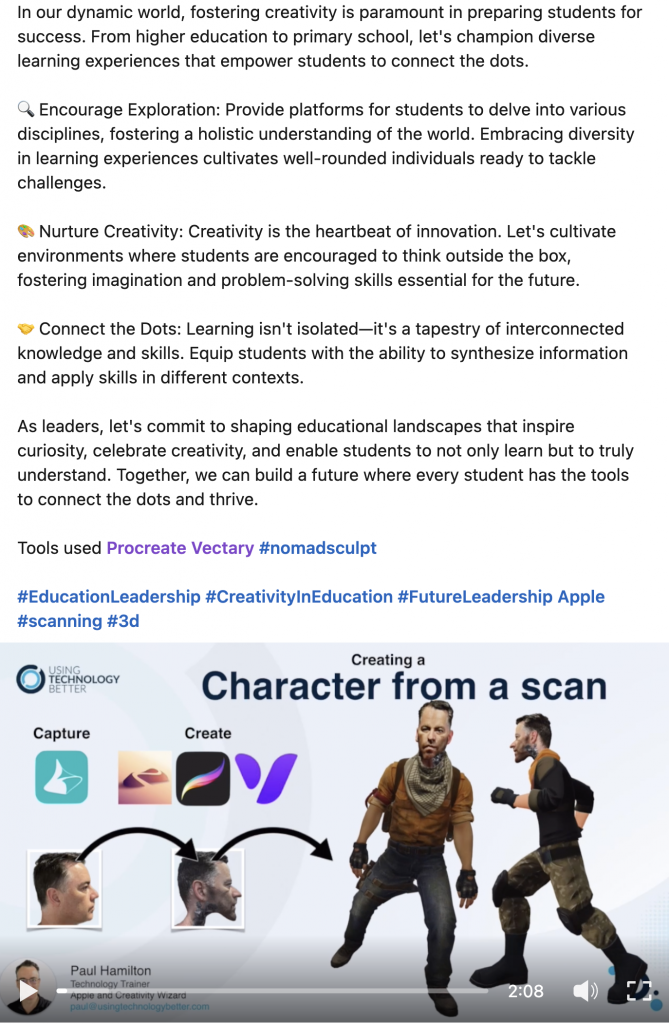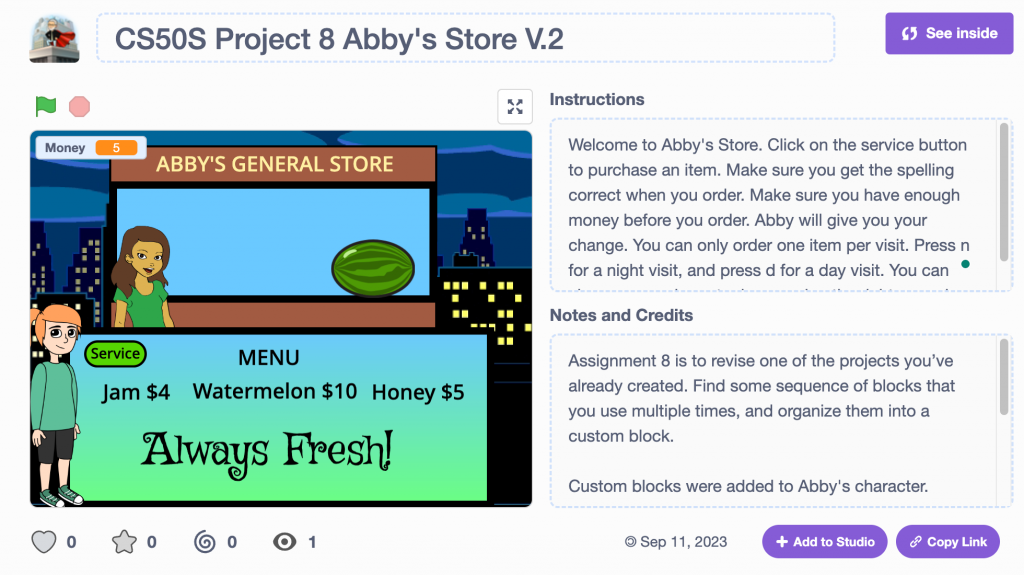June Newsletter – EduTech Insights #5
This months edition of EduTech Insights focuses on the continuation of Google Classroom. This issuse looks closely at rubrics and how best to create them in Google Classroom. I also share a step by step lesson plan designed for Year 3-4 students on how to create their own game using Scratch. I have shared a Google Classroom rubric that goes with this plan, created using Alice Keelers GC Rubric app. Newsletter #5