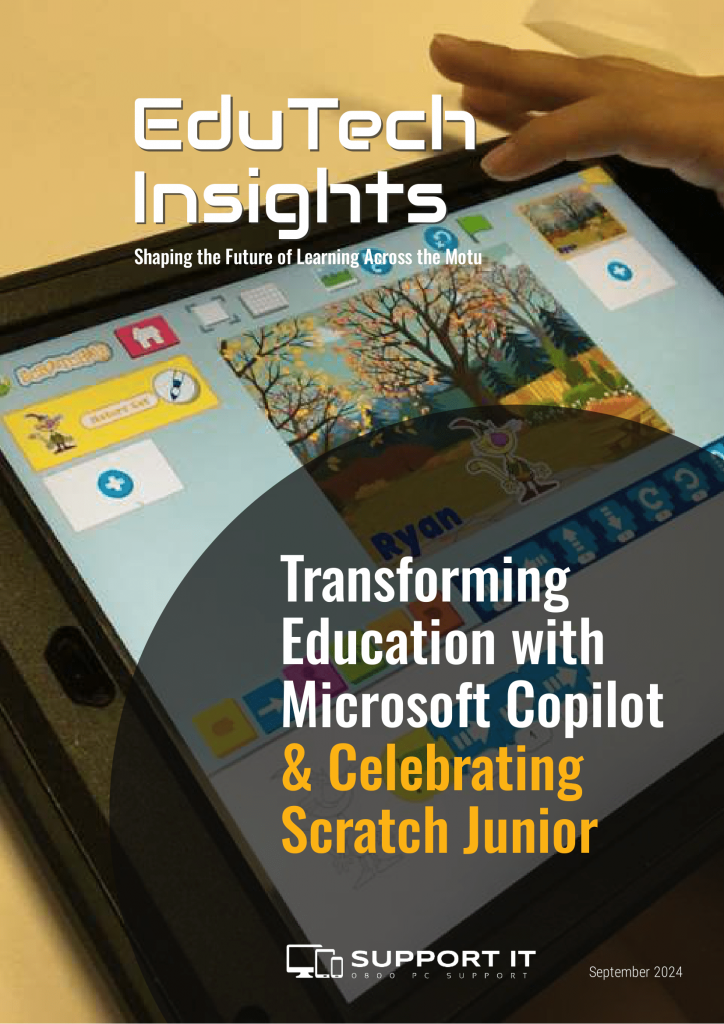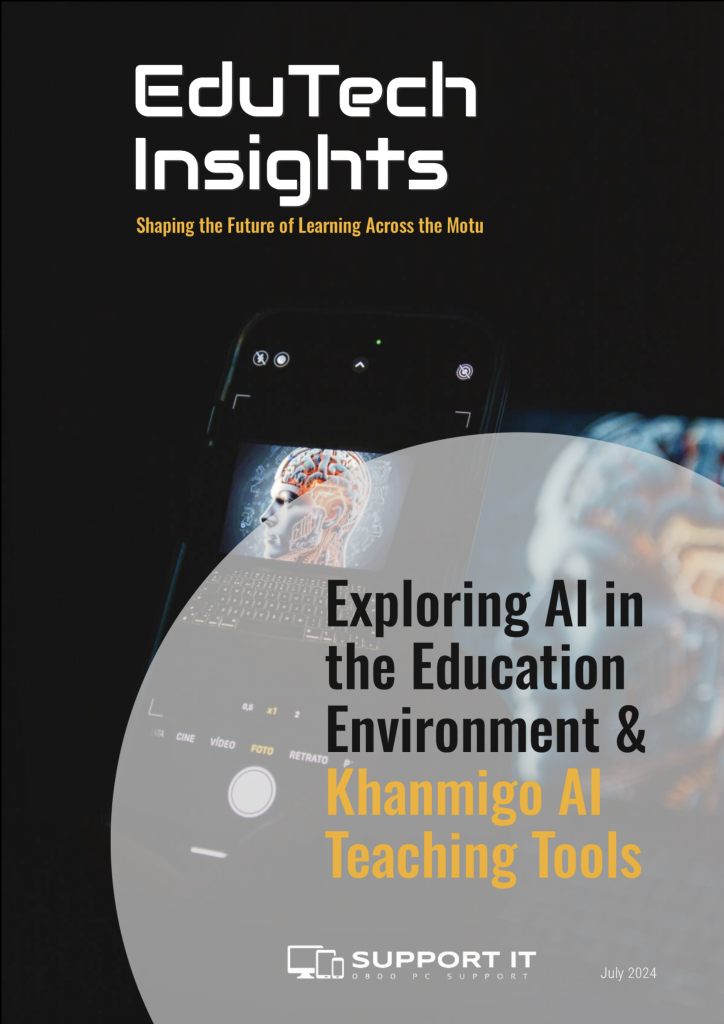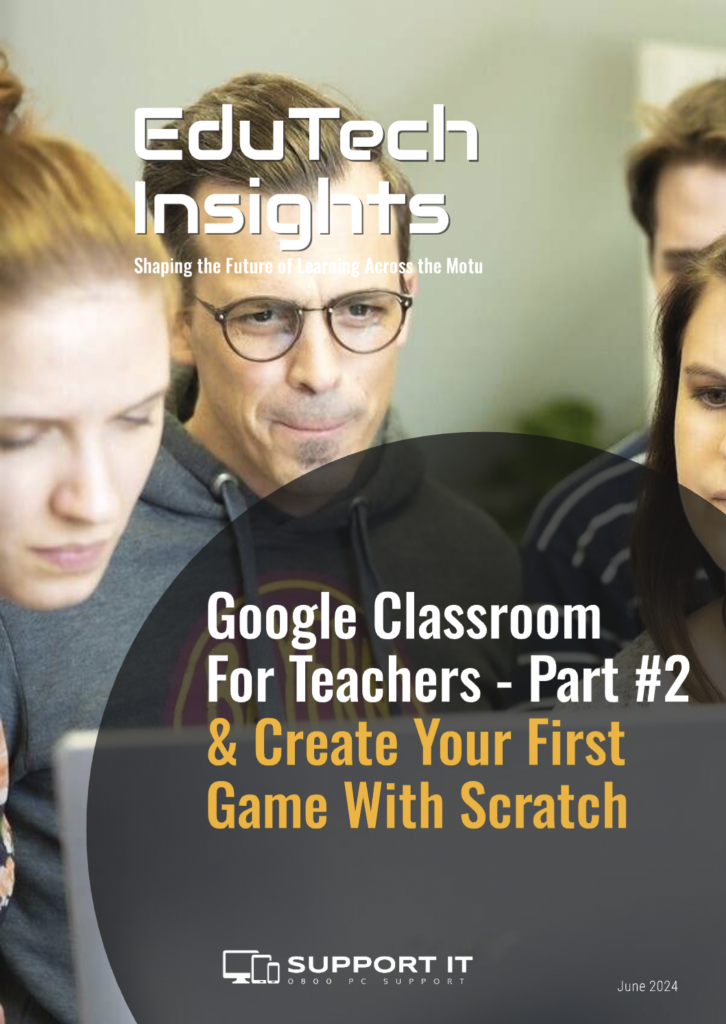OctoStudio – April Workshop
Create Anytime, Anywhere with OctoStudio – Workshop
Session Description:
Join us for “Create Anytime, Anywhere with OctoStudio,” a Scratch in Practice (SiP) session that explores the creative possibilities of this free mobile coding app developed by the Lifelong Kindergarten Group (LLK) at the MIT Media Lab, our long-time Scratch Partner.
OctoStudio enables young people to use mobile phones or tablets to create interactive animations and games by taking photos, recording sounds, and bringing them to life with coding blocks. In this session, we’ll collaborate on projects and discover how OctoStudio empowers young creators to share their stories and games with family and friends anytime, anywhere. Don’t miss this chance to learn and create with us!
Experience Level: Scratch Explorer I | Brand new or newer to Scratch
Participation Certificate: 1 hour. A certificate of participation will be emailed upon verification of workshop attendance. Educators should follow their district’s policy and procedure for obtaining CEUs for workshop attendance.
Note: Participants must be 18 years of age or older in order to register and participate in this workshop.